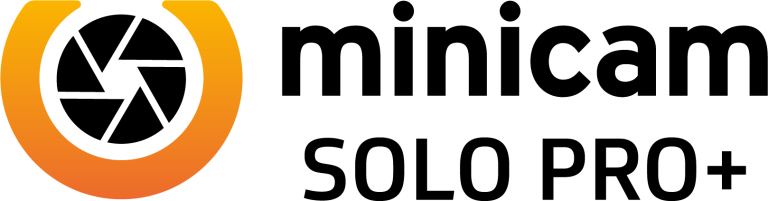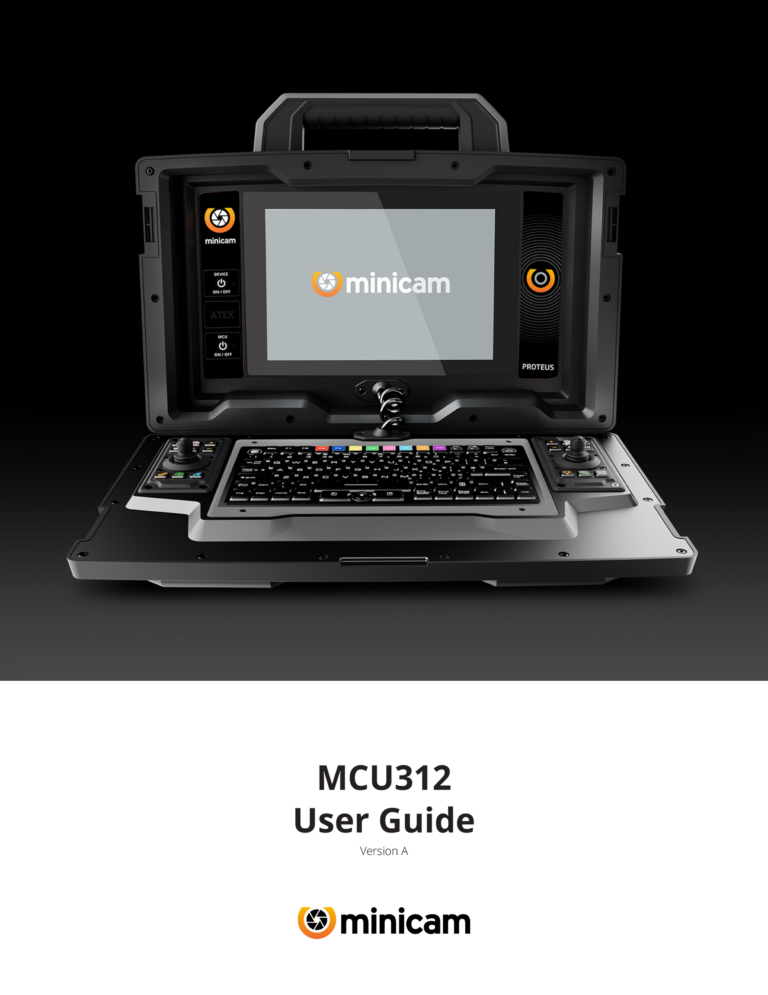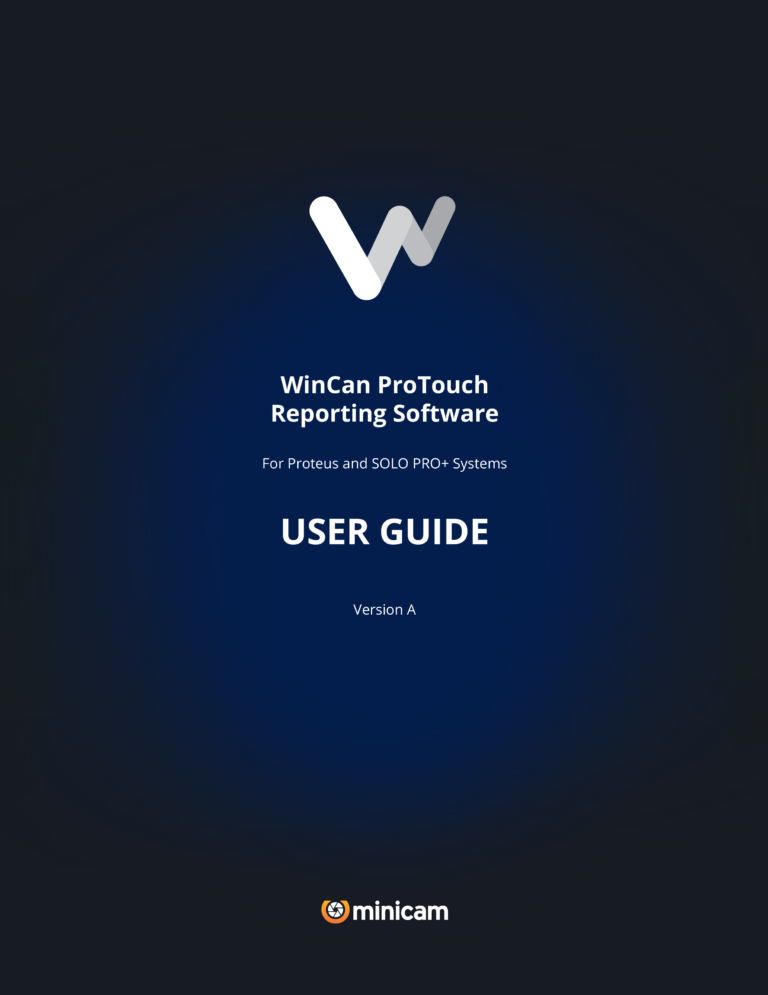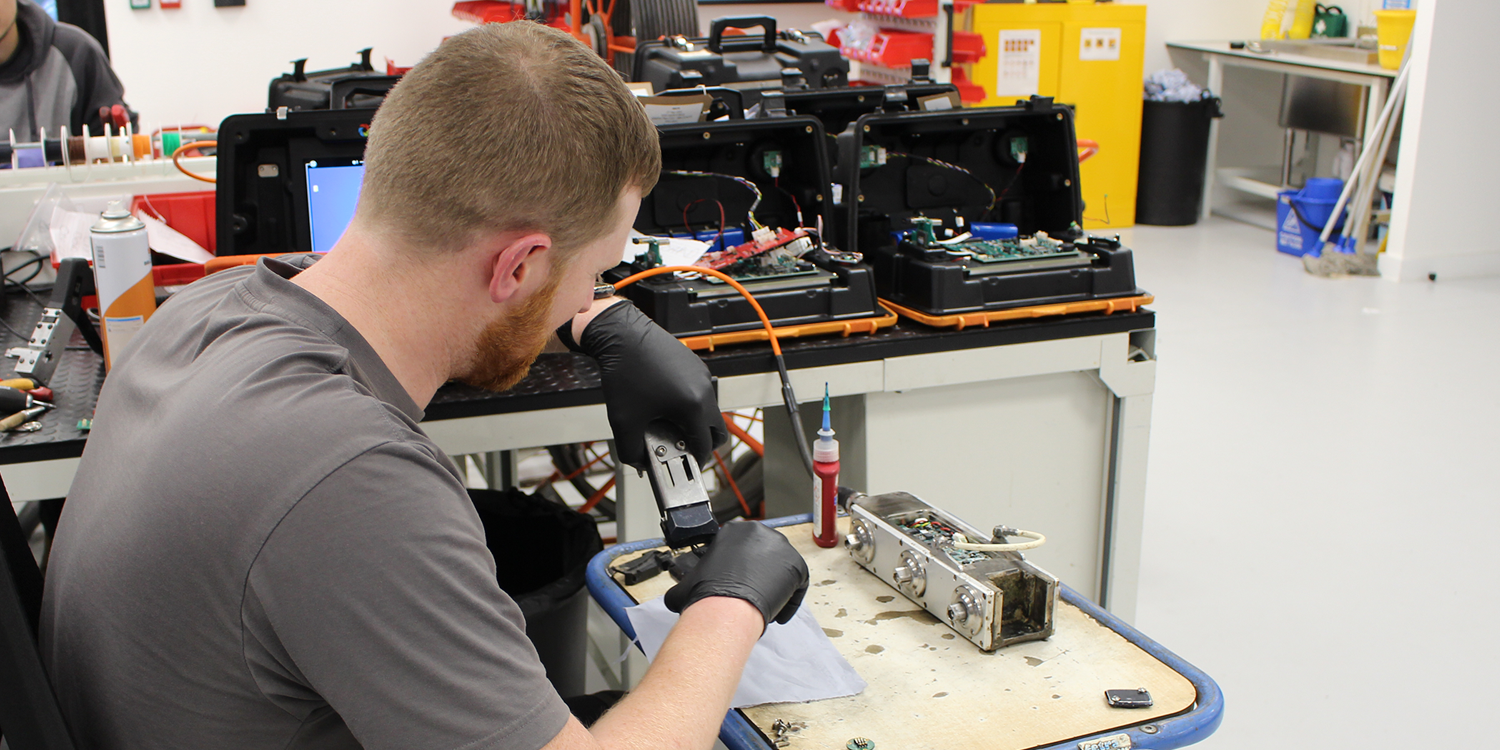SOLO PRO+ Next Gen Control Unit
MCU310
The Next Gen Minicam Control Unit is bigger and better!
Enquire about this product




1/
SOLO PRO+ Next Gen Control Unit
Key features
User Interface
New and improved user interface to simplify surveys.
10" Screen
Our bright screens just got brighter with our 10” sunlight-readable monitor with a touch screen interface.
Hot-keys
8 hotkeys found along the top of the keyboard to enable quick, efficient, and accurate surveys.
Keyboard
Ergonomic, soft-touch, waterproof, anti-microbial keyboard for an improved user experience.
Battery
Keep going for longer with our increase battery capacity (6-8 hours).
Ingress Protection
Designed to meet IP65 rating; the unit is fully protected against dust and is weatherproof.

Specification
Download specification-
Dimensions
501 x 173 x 395 mm
-
Weight
7kg
-
Display
10” sunlight viewable touchscreen (800 nits)
-
Internal Storage
64GB

The New Minicam Control Unit
Sleek and modern, the Next Generation Control Unit is built to last and stand against the challenges of in-the-field surveys. With our new and improved Control Units, you can view, record, and annotate inspection footage with ease! Designed with the user in mind the ergonomic unit and control panels will aid you in the field. This new system is more powerful and simpler to use than ever!
Functionality at your fingertips
Our ergonomic, soft-touch, waterproof, anti-microbial keyboard with user-friendly hotkeys to improve user experience. We have made our system more powerful and simpler to use than ever, bringing you more features and more functionality, making our Proteus system the best yet!
Backwards compatibility
The new and improved 312 control unit is compatible with all SOLO PRO+ hardware.
Improved User Interface
The improved user interface has improved file and project management, battery status indicator, multi-language support, dark/light mode and so much more so that you, the user, have a better and easier experience when out in the field.

Camera Pod (Optional)
The camera pod is dedicated to controlling the camera. The dedicated buttons allow the user to manage all camera aspects with no issues. Including buttons for Camera Home, Back-eye Selection, Meterage Reset, User Programmable Key, Camera LED Adjustments, Camera Zoon Adjustments, Camera Focus Adjustments, and Control Stick allow you to control all aspects of the camera at the touch of a button with no messing around.
qwerty
qwerty