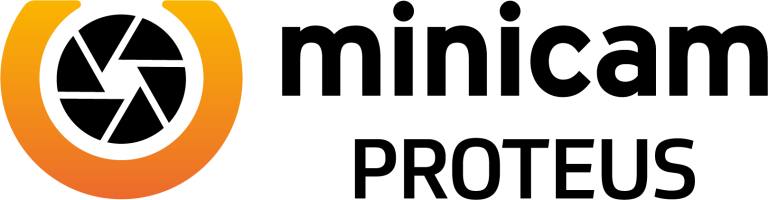Proteus Control Unit
CCU208
Use the Proteus control unit to view, record and annotate inspection footage from any composite video source.
Enquire about this product


1/
Proteus Control Unit
Key features
Illumination
Increase or decrease the intensity of the ultra-bright camera LEDs.
Configure Preferences
Easily and quickly configure the control unit to your specific requirements using the various menu options. Set language, date and time; establish file formats and naming conventions; adjust camera parameters; choose interface theme, enable power saving options and update firmware.
Hot Keys
User friendly, multi-function hot keys control an intuitive on-screen display of the numerous features.
Sonde Settings
Set the frequency of the sonde transmitter to 33kHz, 512Hz or 640Hz.
Write Screen Text
Type and store up to 16 pages of on-screen text. Customise text colour, position and background colour.
Screens Intensity
The brightness, colour and backlight intensity of the internal display can be adjusted to suit the environment in which the system is being used.
Joystick Controls
The left hand joystick controls crawler manoeuvrability. Movement of the Pan & Rotate camera is smooth and effortless using the right hand joystick control. Perform a 360° endless rotation and pan the camera +/- 135°.
Survey Features
Access embedded reporting software to create detailed on-site reports.
Offload Data
Copy video, images and data to USB or SDHC media for easy transfer to PC and seamless integration with WinCan reporting and querying capabilities.
Generate Reports
Use optional reporting module to create an inspection report, then transfer it to USB media for on-site delivery.
Alternative Languages
The Proteus CCU is currently available with keyboards in English, French, German and Russian.
Share Files
WiFi enabled to allow remote access to stored images and data. Users can instantly share PDF reports, images and footage via email, or upload WinCan Reports via the Cloud to WinCan Web for secure, immediate team-wide access online.

Specification
Download specification-
Dimensions (LxHxW)
430 x 280 x 150mm
-
Weight
5.5kg
-
Display
10” XGA (1024 x 768 pixels) Sunlight viewable
-
Internal Memory
32GB (expandable to 128GB)
WiFi Enabled
Sunlight Viewable Display
Lithium-Ion Battery
WinCan Embedded Software
ProPIPE+ Reporting
File Sharing

Functionality at your Fingertips
Feature rich, the Proteus control units have integral joystick/s for camera control and an ergonomic soft-touch keypad. User friendly multi-function hot keys control an intuitive on-screen display, to enable quick and accurate navigation of the numerous features which all come as standard on the brain of the Proteus system.

Available in ATEX Zone 1
Uncompromising performance and safety, giving you a clear, sharp eye into the unknown